Information and Communication

Usability & Web Accessibility – Social Media
Always address the accessibility of Social Media content and provide alternatives when necessary. This article provides guidance for accessibility on the following social media platforms: Facebook, Instagram, LinkedIn, Pinterest, Twitter, and YouTube.
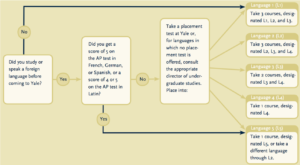
Usability & Web Accessibility – Images
Editors, developers, and designers should consider screen reader users when using images. Screen reader users include people who are blind, have low vision, or have cognitive disabilities.

Usability & Web Accessibility – Multimedia
It is necessary for video and multimedia to include synchronized captions and transcripts. If a video has narration, it is also best practice for narration to describe the actions in the video, such that a blind person listening to the video can understand what is happening on the screen.
Android accessibility: roles and TalkBack
TalkBack only announces role information for a relatively small number of user interface (UI) elements within native apps. When comparing this behaviour against web content, this can often give the (false) impression that these elements must have been coded incorrectly and therefore need to be “fixed”.

Usability & Web Accessibility – PDF – Frequently Asked Questions
While the decision often depends on the nature of the PDF document, web pages in general are easier to create and maintain accessibly. This is especially true for interactive documents, such as forms. Site owners should in general prefer to create content as web pages unless there is a compelling reason to provide the content in some other medium. Site owners can also provide content both in a web page and a PDF, with a PDF download available on the page itself.

PDF/UA Reference Suite 1.1
The PDF Association’s PDF/UA Technical Working Group (PDF/UA TWG) has posted an updated version of the PDF/UA Reference Suite, an update and replacement to the 2014 edition. The new PDF/UA Reference Suite 1.1 set of 10 PDF documents conform to PDF/UA-1 and adhere to the recommendations made by the TWG’s Tagged PDF Best Practice Guide: Syntax.

Usability & Web Accessibility – Zoom & Resizing Text
Enlarging text is primarily the browser’s responsibility. Browsers accomplish this chiefly in one of two ways: enlarging the font size only, or zooming into the entire page and applying responsive styles, as appropriate.

Usability & Web Accessibility – Testing Procedures
Checklists are a necessary and helpful part of any accessibility testing process. The best checklists translate WCAG criteria into understandable language. Checklists may also be role-specific, focusing on editors, designers, or developers. Though checklists are not a perfect substitute for understanding WCAG guidelines, they are nevertheless invaluable.

Usability & Web Accessibility – Using University Supported Platforms
Site owners should consider using university-supported platforms for their sites. University-supported platforms include YaleSites and Tridion. Yale staff regularly update these platforms for accessibility, security, and functionality. Hence, using these platforms may make compliance easier.

Usability & Web Accessibility – WCAG Overview
The WCAG 2 is a “stable, referenceable, technical standard” developed by the World Wide Web Consortium intended to guide the creation of accessible websites and web content. WCAG is divided into four principles: perceivable, operable, understandable, and robust.

