5 People Share Their Accessible WFH Setups — And They Get the Job Done
By Angel Powell and Kelly Dawson | Refinery 29, July 13, 2021
Millions of people who were used to going into offices to work have spent the past year trying to do the same job at home. It’s certainly been an ongoing task, especially when it comes to finding a professional background in a quiet corner, but what about people who have to accommodate their bodies’ needs alongside their jobs’ requirements?
For many disabled people, a lot of thought has to go into a WFH setup, from figuring out how to sit for extended periods of time, to even determining whether sitting up is a possibility due to pain management. And besides having a comfortable place to work, other programs and tools may be needed to get things done. These considerations aren’t necessarily about “being creative” with a WFH setup as much as they’re about making jobs accessible.
I spoke to five people with a range of disabilities about their WFH setups, and the considerations they’ve made to tackle their to-do lists. If the pandemic taught everyone that an office can be anywhere, then good work can be done by anyone—including disabled people.

Aithan Peterson, Claremont, CA
“I set out to create a space where I could work on my laptop while taking weight off my hip to alleviate pain from my bone disease. The more I can elevate my legs, the less pain I have, generally. I found this chair that has a pretty wide range for how far back it can recline, and how far up it can elevate my legs. The chair was expensive, but also necessary, given I was working from home during the pandemic. There was also a lot of back-and-forth with the company that sells the chair, because they couldn’t finish setting it up the first time and had to have someone come out again weeks later.”
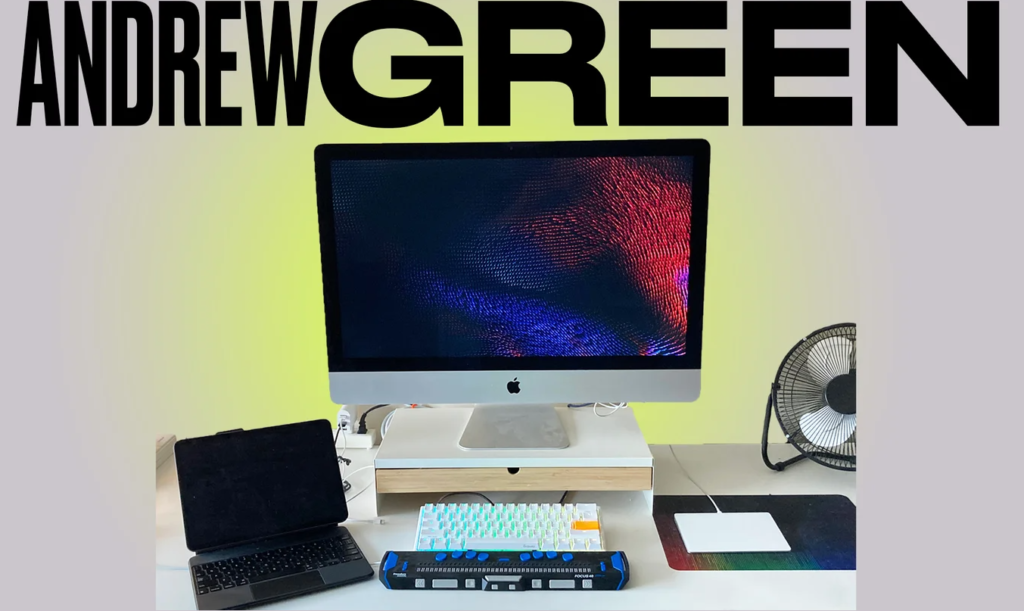
Andrew Green, Alberta, Canada
“I work as a social benefits advocate for a non-profit assisting people with disabilities in the appeal and denial processes of social benefits. I have not been to the office since September and do everything from a home office. I’m blind. My home office may not seem that unusual or different to most people. It’s just a 27-inch iMac, an iPhone, an iPad Pro, and a braille display.
“One of the most common challenges faced by Blind people during the pandemic is social distancing, especially on public transit. Some Blind people are better at it than I am and I admire the skill. If I go to work, I need to use public transit and I struggle to maintain distance from others. Often, other people make no effort to distance themselves from me.
“Working from home is safer and better in so many simple ways. Of course, I have a braille display (which my office setup did not have). This is great for reading and typing. I use it when I want to take a deep-dive into a document. Text-to-speech [programs are] great, but oftentimes, the subtlety of the written word is lost. I also have a QWERTY keyboard, and I am a pretty fast typist on it, but I find my mechanical keyboard gives me the auditory and physical feedback I need.
“The iMac I have also works well, and I have it dual-booted with Windows. That means I can use JAWS (a screen reader) with Windows or VoiceOver with Mac OS. I tend to rely more on VoiceOver, but JAWS is certainly quicker at times.
“I use VOIP (voice over Internet protocol) on my iPad and computer. It allows me to make calls, fax, and text in a more accessible way. Most of my clients are also disabled, and many don’t have computers, but they can send me pictures of documents. There is no form of traditional paper in my office; everything comes from one of my devices.”

Lee, Seattle, WA
“I am a fairly-recent college graduate who works as a software engineer, and I’ve dealt with mental health challenges and neurodivergence for the majority of my life.
“Prior to the pandemic, I worked in an office most of the time, but on high-symptom days, I worked from home. I quickly learned that tools and workspaces that weren’t comfortable would become significant stressors — the basic IKEA sit/stand desk and chair I had no longer suited my needs. So I sat on my couch with my laptop instead, causing pain in my hands and wrists.
“Eventually, I put extra effort into finding a desk short enough for me and a chair that suited my frame. I set up a USB switch for many of the cords involved in switching laptops and started to standardize parts of my operating system experience, code editor, and terminal. I gave a lot of consideration to how to build a space with minimal barriers to function.
“I aim to achieve comfort and, ideally, enjoyment. A space that is physically painful to use or requires significant effort to set up can be discouraging and overwhelming.
“I keep items visible and reachable within the space where they are used. I have a place for anything that is liable to get lost easily. Visibility prompts my memory, and having things at arm’s length discourages my having to get up (starting work and switching tasks are both difficult for me, and if I do get up I am likely to be distracted with something else or to have trouble restarting).
I also have simplified common workflow processes by creating computer shortcuts and have catalogued information that has helped previously, along with setting alarms and automatic actions. Having to-do lists and prompts for low-energy/high-symptom moments help with this. But, I am willing to break or change rules. Routine is helpful, but it’s not a good reason to stick to inefficient or stressful systems.”
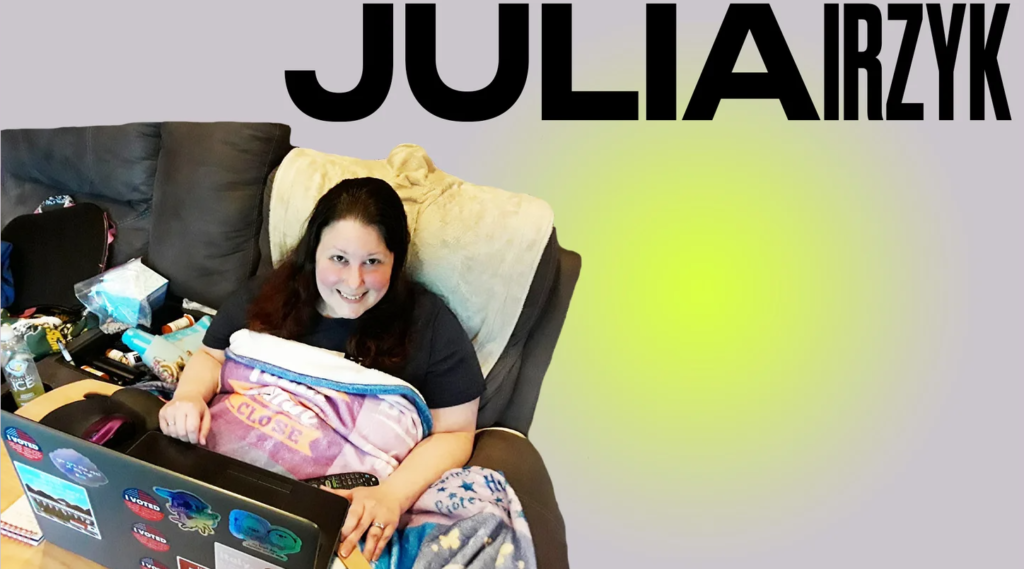
Julia Irzyk, Sherman Oaks, CA
“I am a person with a complex set of disabilities (lupus, rheumatoid arthritis, and degenerative disc disease), and I needed a space that would allow me to work for a full day in relative comfort. I have a lap board for my laptop. I’m working from an electric recliner, which I have equipped with a three-level heating pad. I have my feet up on a pillow, and I’m covered with a blanket at all times. I keep all of my essential daily meds in the tray next to me and a drink in the cupholder. And because I’m a woman over 40 and I’m on a heating pad all day, I always have a fan pointed at me.
“I own a small L.A. talent agency (The Library Agency), and I am a disability law expert and author. I’m able to work all day with relative ease. I’m fortunate that my husband, who is not disabled, also works from home, so he’s able to make my meals and help me when I need to manage my pain.
“My staff is also entirely made up of women with disabilities, and I accommodate their disabilities as well as mine.”

Lee Brontide, St Paul, MN
“I am incredibly pleased with my workspace. It’s the kind of thing I never thought I could have, after years of trying to seek out any little accomodation from my old employers. Two years ago, I started renting an office for my writing and private therapy practice. At the start of the pandemic, as I pivoted to online therapy, I found that my clients liked seeing me online. My old office was ADA-compliant, but for many of my disabled clients, transportation and making appointments was still a problem. So I started imagining an ideal workspace as if I were starting from scratch.
“I ended up with what is now a shed or the office version of a tiny house. Since the space is just for me, it also meant forgoing the expected convention of a desk and chair. Chairs hurt my back, I hate them! A couch, however, lets me sit in whatever way necessary to manage the ever-shifting needs of my joints. It’s also a place where I can store my extensive memory aids for my fiction writing. And finally, the workspace was measured out precisely to let me have room for my physical therapy, even after all my books and furniture were in. I just move the cart I use for my computer, throw down my yoga mats, and I’m ready to go. On top of it all, it’s big enough not to feel cramped, but small enough that cleaning it never feels overwhelming, even on bad pain days. The whole thing cost me less than a year’s rent at my old place, and now I have it for years to come. I can’t overstate the effect this has had on my quality of life, quality of work, and overall happiness.”
About This Article:
A Life Worth Living has copied the content of this article under fair use in order to preserve as a post in our resource library for preservation in accessible format. Explicit permission pending.
Link to Original Article: https://www.refinery29.com/en-us/accessible-work-from-home-setups-photos

